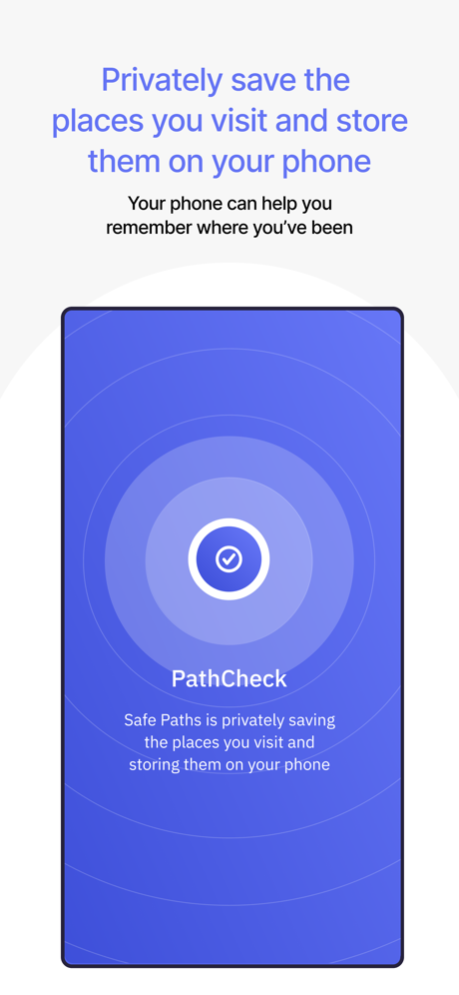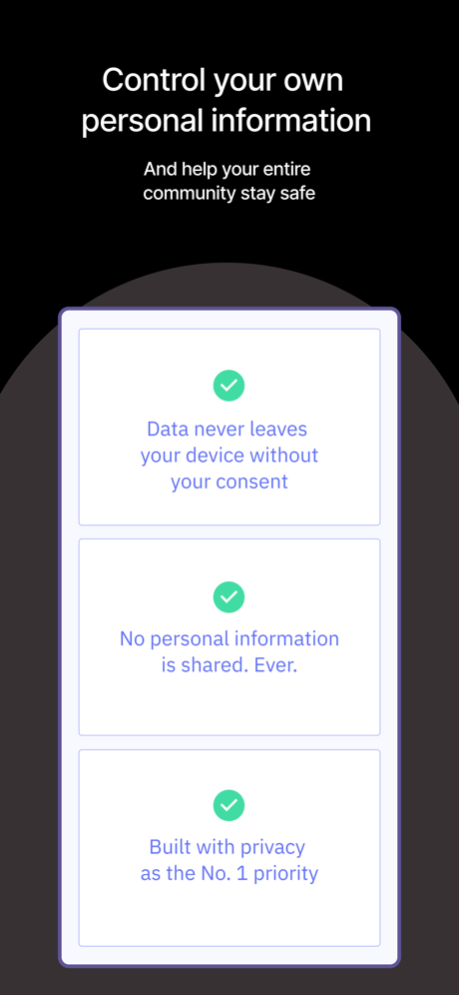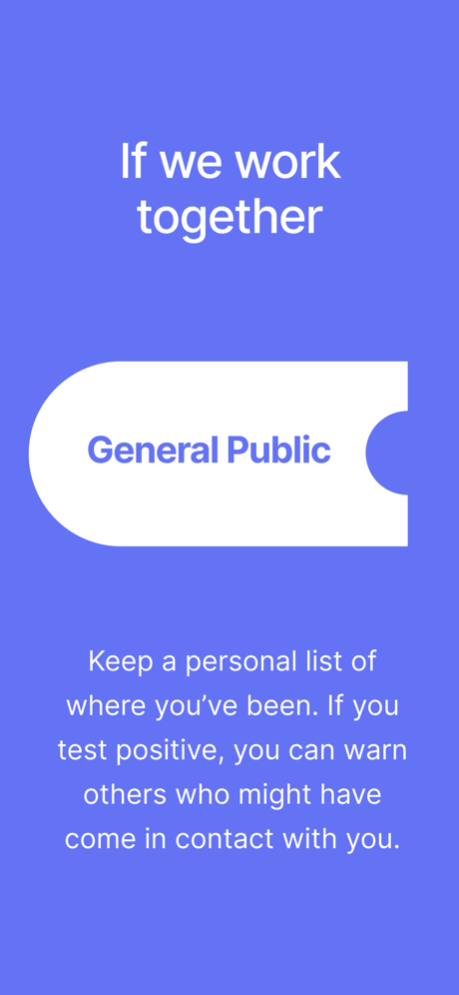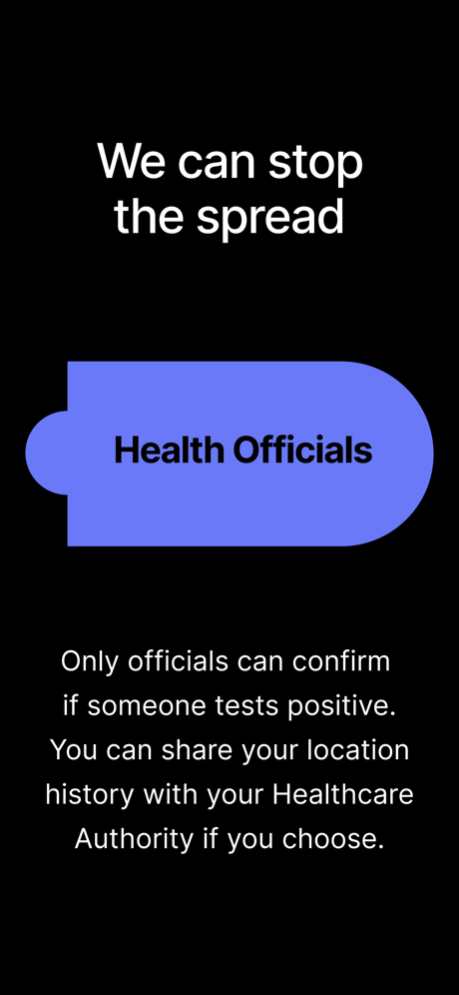PathCheck SafePlaces 1.3.1
Continue to app
Free Version
Publisher Description
Compare public COVID data with your own private location history where available
PathCheck SafePlaces is the official app published by PathCheck Foundation to aid in COVID-19 exposure notification and contract tracing in the following jurisdictions: Haiti, Guam, Puerto Rico, and Teton County, Wyoming.
PathCheck (formerly COVID Safe Paths) can privately save the places you visit and store them on your phone. Subscribe to Healthcare Authorities in your area for information about COVID-19 near you, where available.
Receive alerts from your local Healthcare Authority with information about potential exposure to COVID-19.
We are a global movement to develop free, open-source, privacy-by-design tools for residents, public health officials, and larger communities.
The PathCheck program has spun out of initial privacy-first research conducted by MIT and TripleBlind, into a newly created non-profit called PathCheck Foundation, established with the initial purpose of supporting global rollout of the PathCheck app and associated tools for contact tracers and healthcare authorities.
The goal of PathCheck is to help enable the reemergence and re-opening of economies and communities. Through global partnerships, we are prepared to support public health officials everywhere in the effort to slow the spread of COVID-19.
Aug 4, 2020
Version 1.3.1
• You can now delete your Location History.
• We think you'll find the calendar interface is a bit more clear.
• We've made improvements to the Exposure Notifications (ENs).
About PathCheck SafePlaces
PathCheck SafePlaces is a free app for iOS published in the System Maintenance list of apps, part of System Utilities.
The company that develops PathCheck SafePlaces is Path Check, Inc.. The latest version released by its developer is 1.3.1.
To install PathCheck SafePlaces on your iOS device, just click the green Continue To App button above to start the installation process. The app is listed on our website since 2020-08-04 and was downloaded 1 times. We have already checked if the download link is safe, however for your own protection we recommend that you scan the downloaded app with your antivirus. Your antivirus may detect the PathCheck SafePlaces as malware if the download link is broken.
How to install PathCheck SafePlaces on your iOS device:
- Click on the Continue To App button on our website. This will redirect you to the App Store.
- Once the PathCheck SafePlaces is shown in the iTunes listing of your iOS device, you can start its download and installation. Tap on the GET button to the right of the app to start downloading it.
- If you are not logged-in the iOS appstore app, you'll be prompted for your your Apple ID and/or password.
- After PathCheck SafePlaces is downloaded, you'll see an INSTALL button to the right. Tap on it to start the actual installation of the iOS app.
- Once installation is finished you can tap on the OPEN button to start it. Its icon will also be added to your device home screen.